GoLink Service Areas
View a GoLink overview map. Use our travel planner to find out if your trip is within the GoLink service area.
Northwest zones
1 |
2 |
3 |
4 |
5 |
6 |
7 |
8 |
9 |
10 |
Northeast zones
11 |
12 |
13 |
14 |
15 |
16 |
17 |
Eastern zones
18 |
20 |
21 |
22 |
Southern zones
23 |
24 |
26 |
27 |
28 |
29 |
Western zones
30 |
31 |
32 |
33 |
34 |
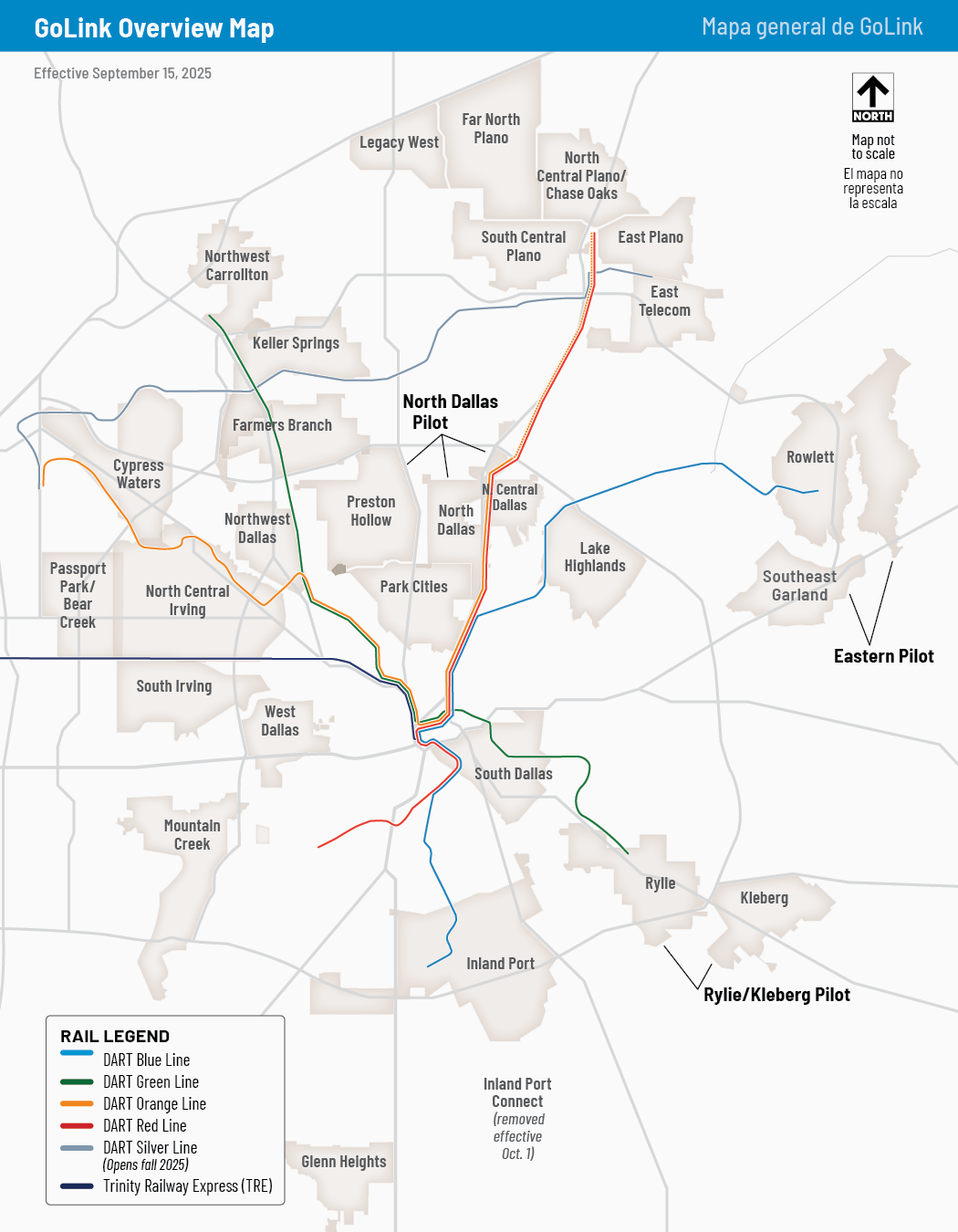
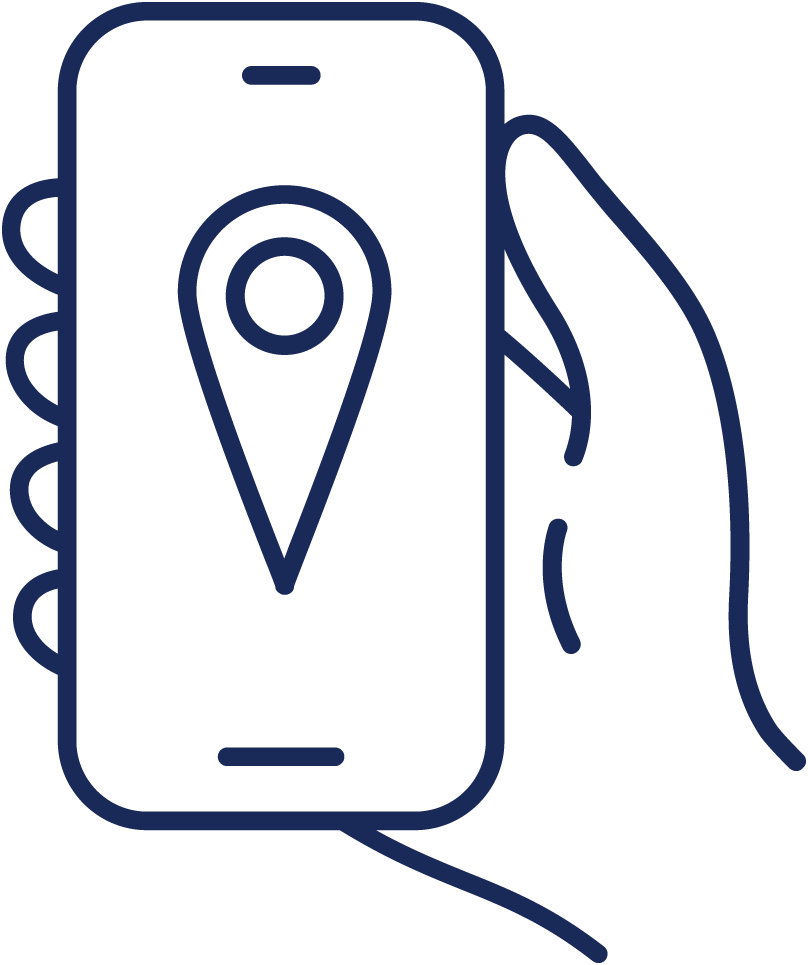

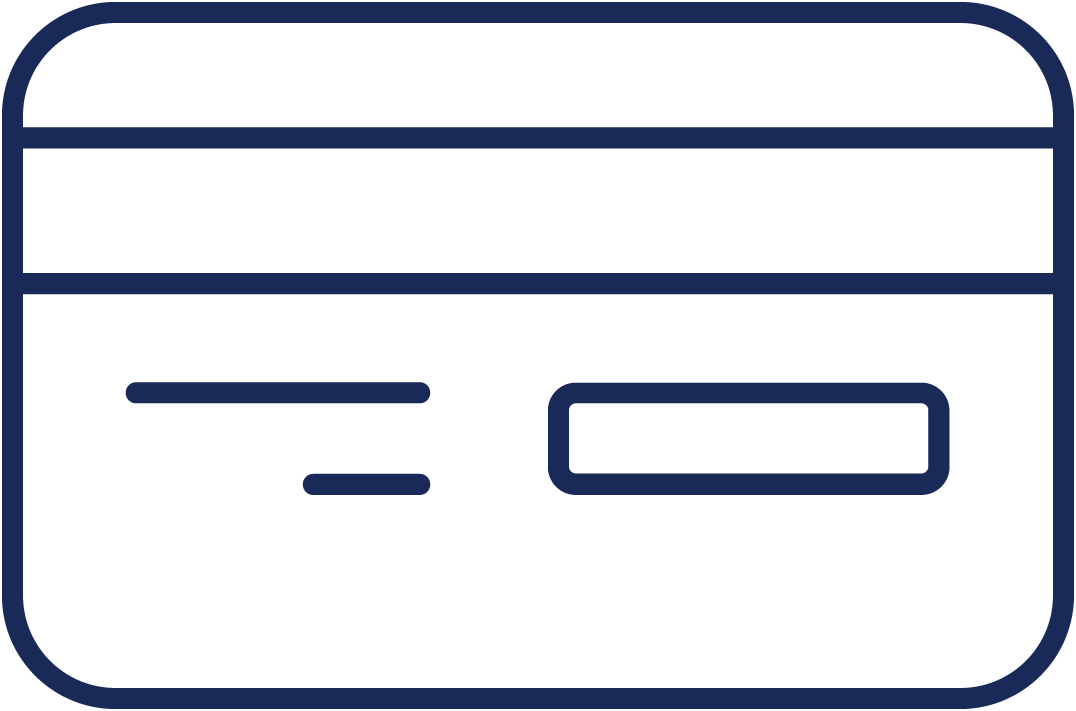

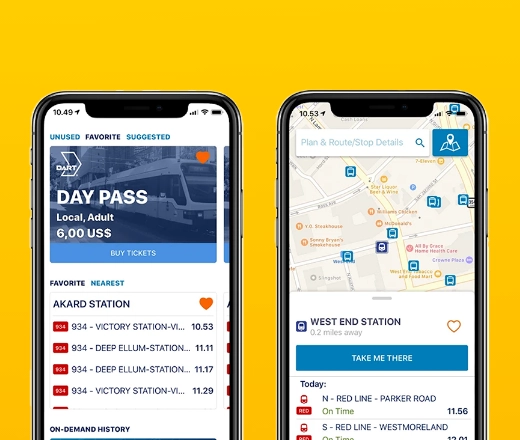








 Translate
Translate